These instructions are for all users who use the Nextcloud-Office.
The advantage of a template folder is that it stores important documents and templates clearly in one place. It enables quick access to tried-and-tested templates and simplifies recurring tasks. It also ensures consistent and error-free documentation. It is particularly practical for companies to use a centralised template folder that is then shared with all employees. Here we explain how to select a new template folder.
Step by step instructions:
- Step:
First click on your profile.
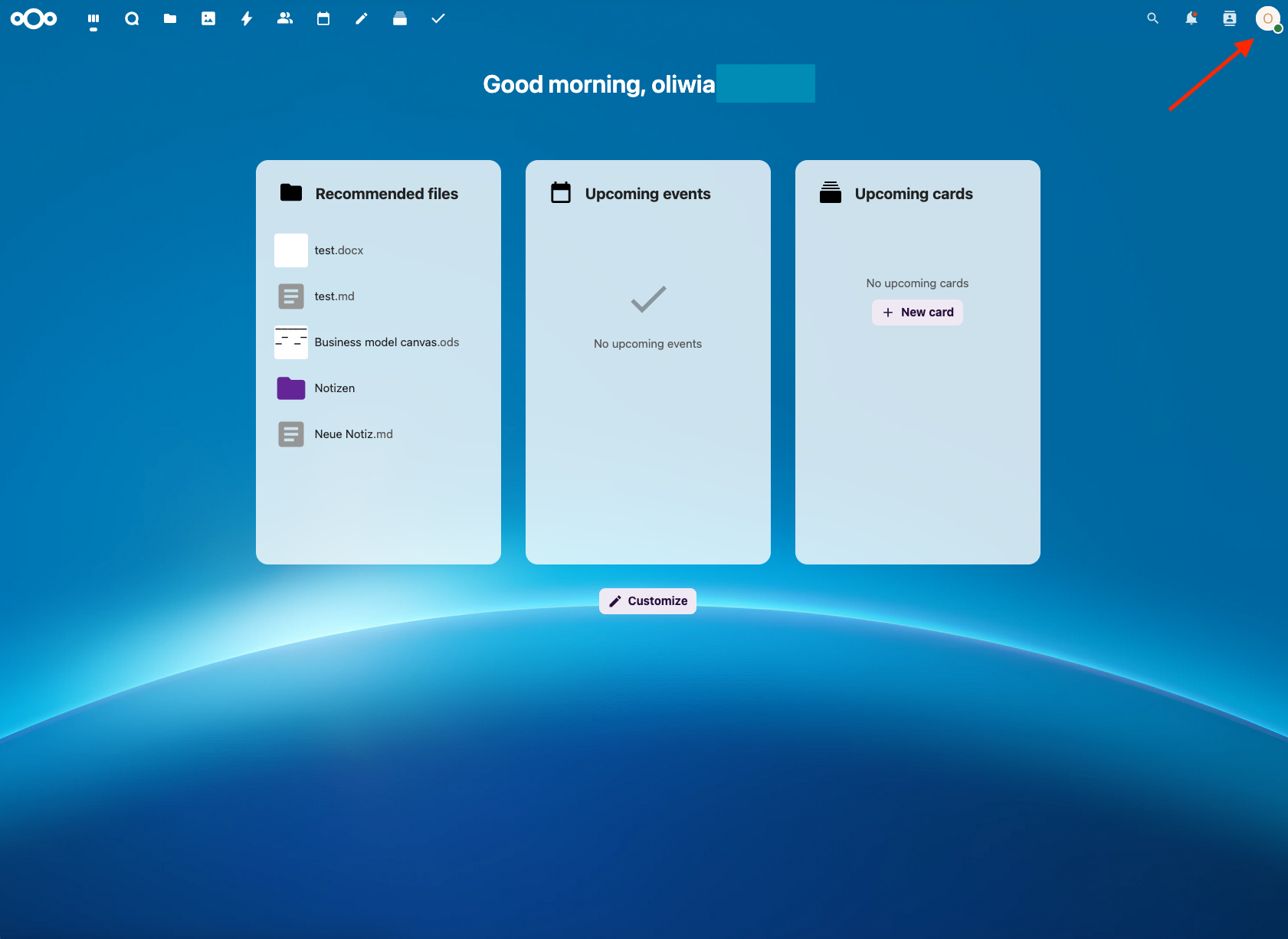
2. Step:
Then click on your „Personal settings“.
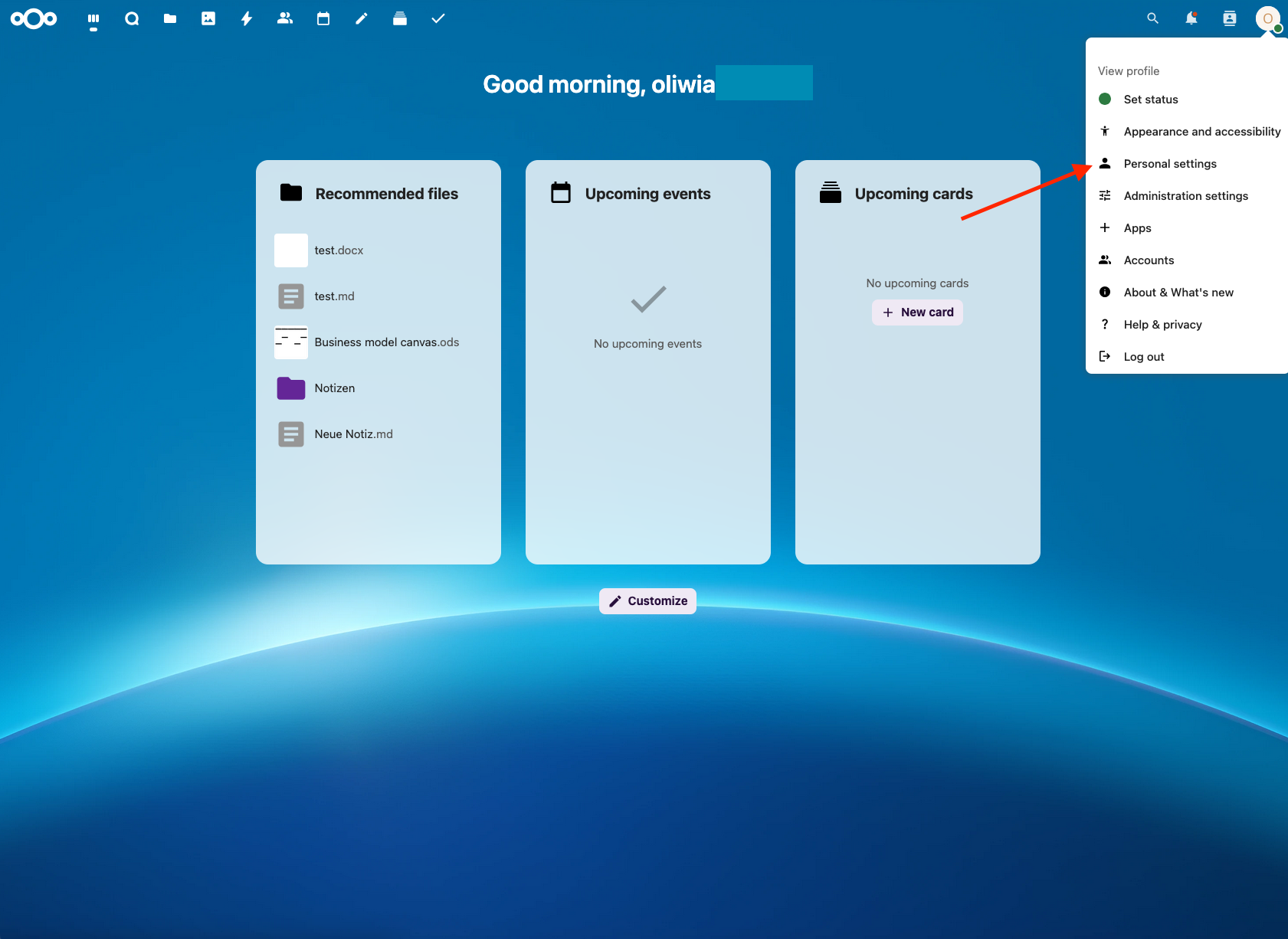
3. Step:
When you are in your personal settings, click on the „Office“ option.
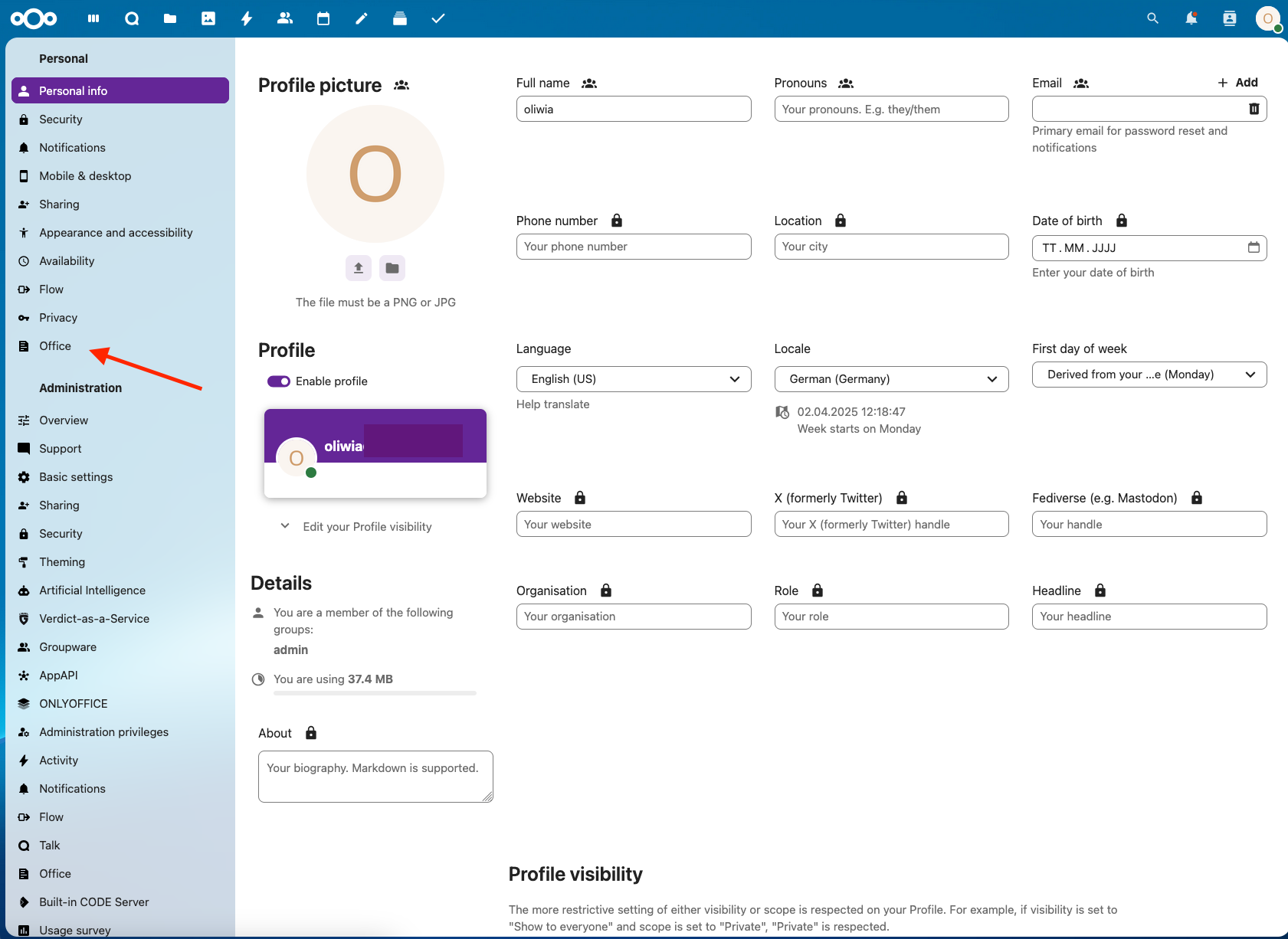
4. Step:
Then click on the folder.
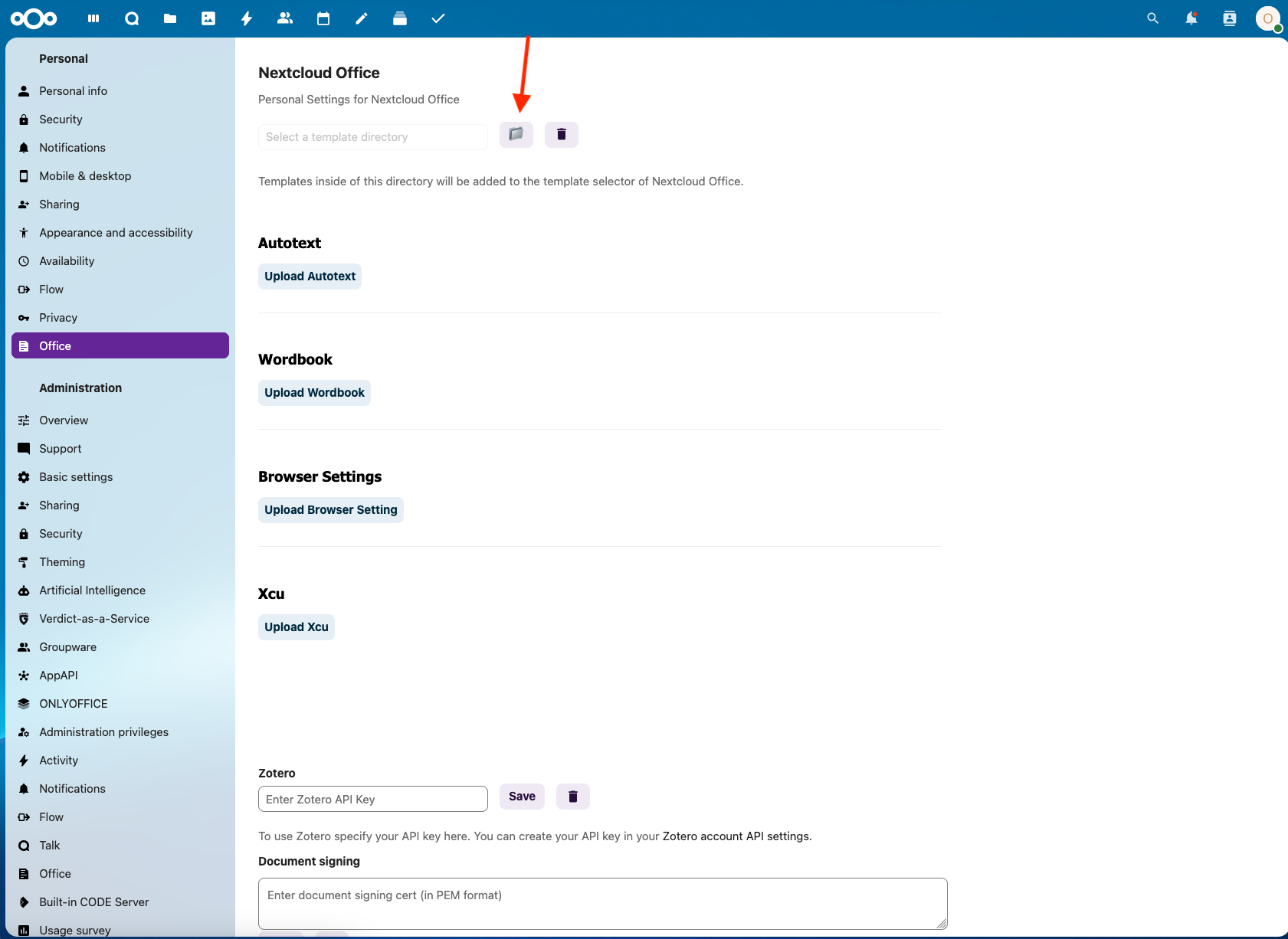
5. Step:
Then select your new template folder.
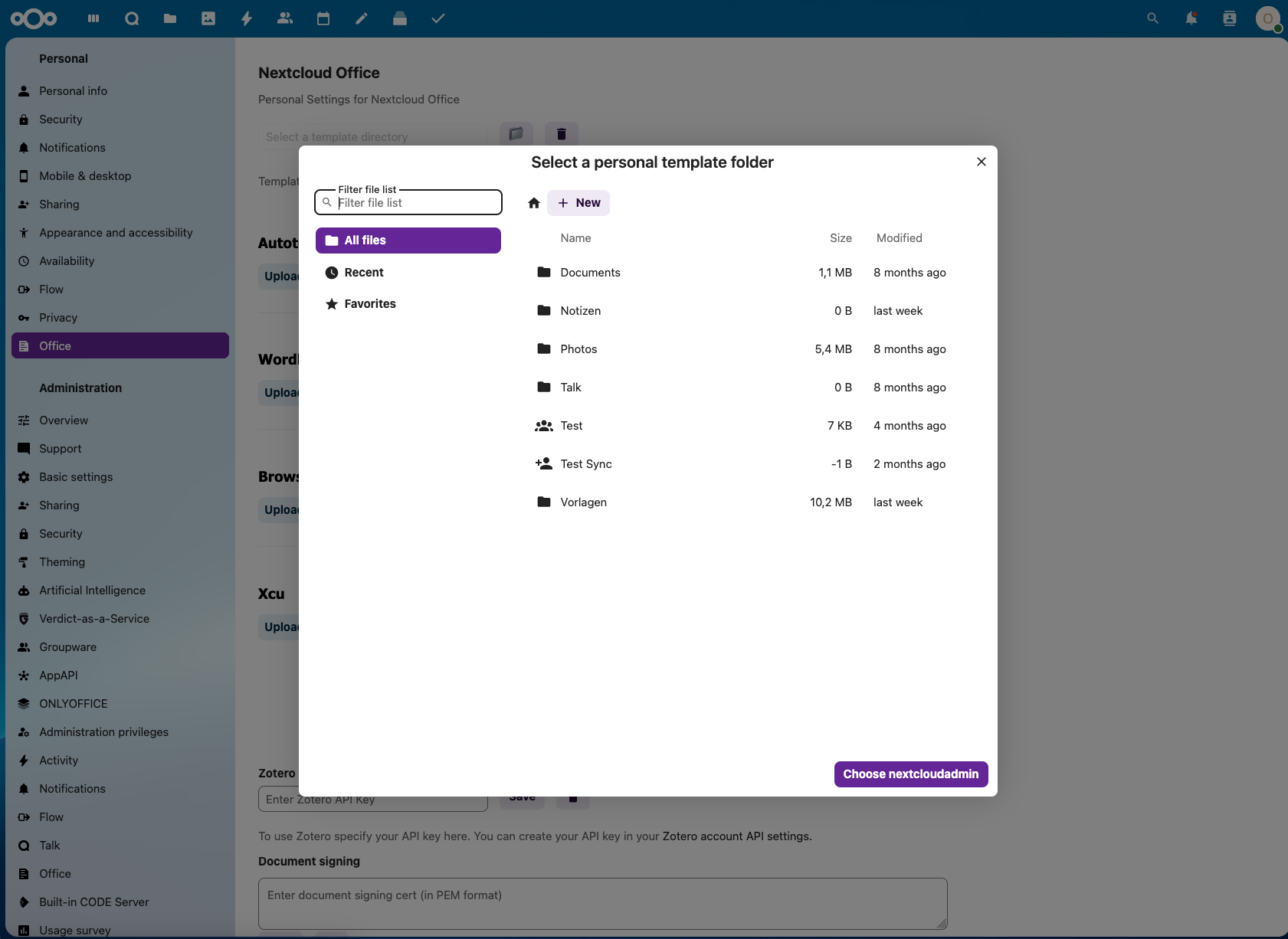
6. Step:
Once you have selected your new template folder, click on „Choose (folder name)“.
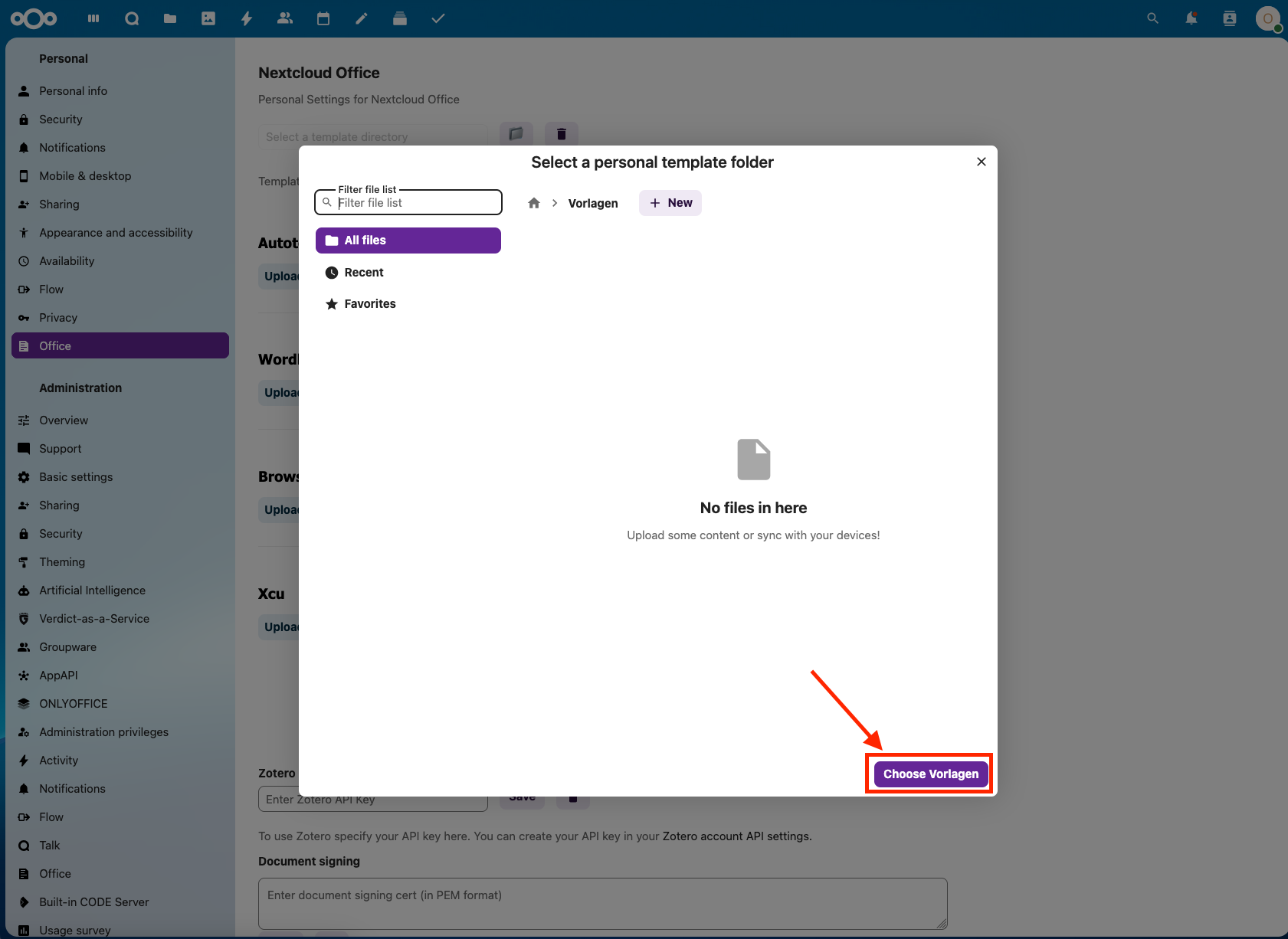
7. Step:
You should now see the file name of your new template folder in the red box.
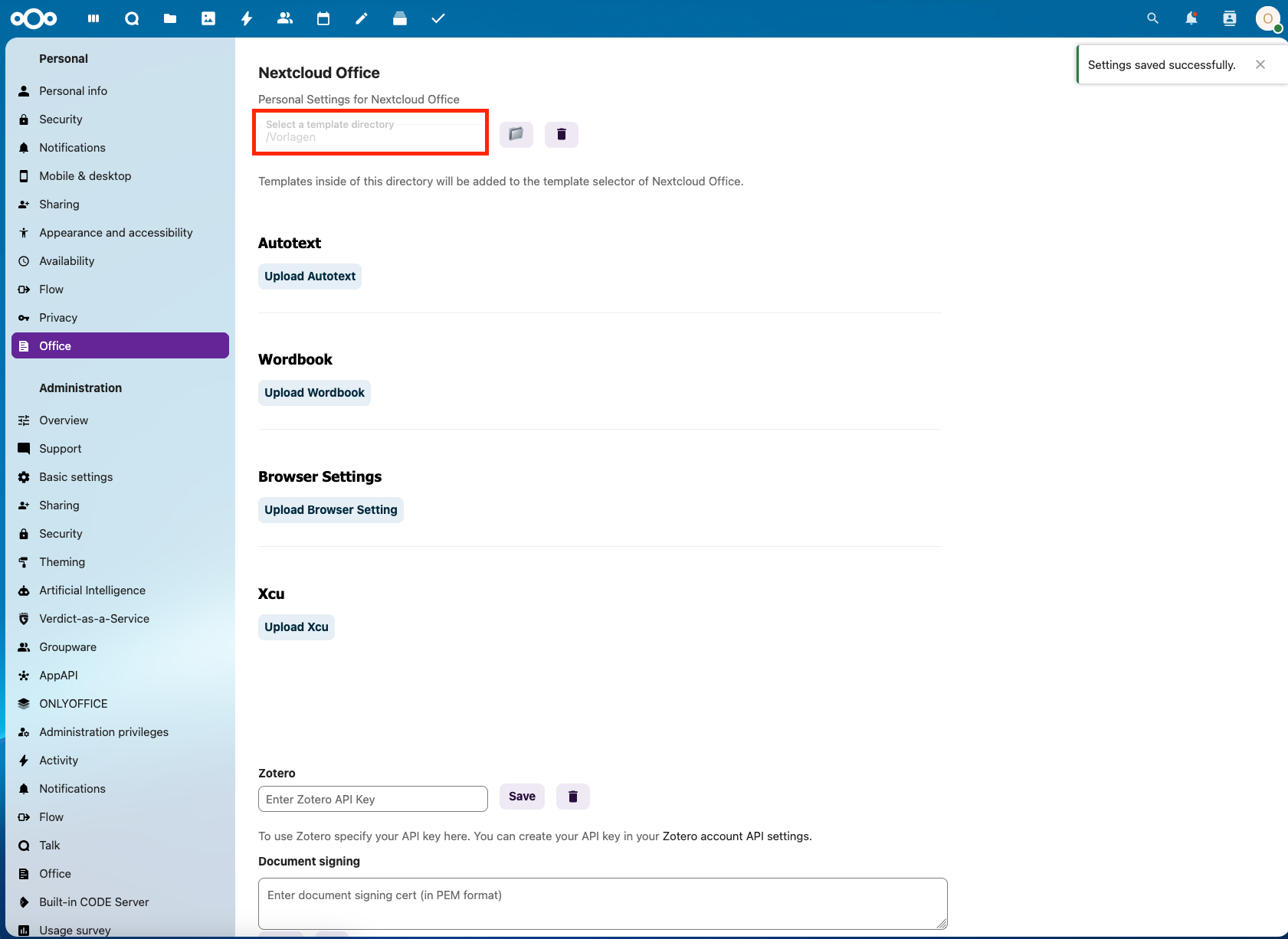
You have now successfully changed your template folder!